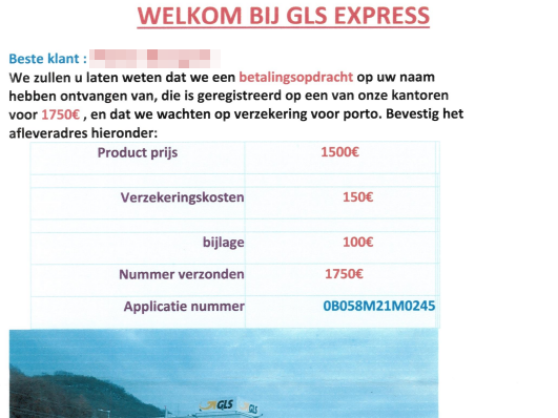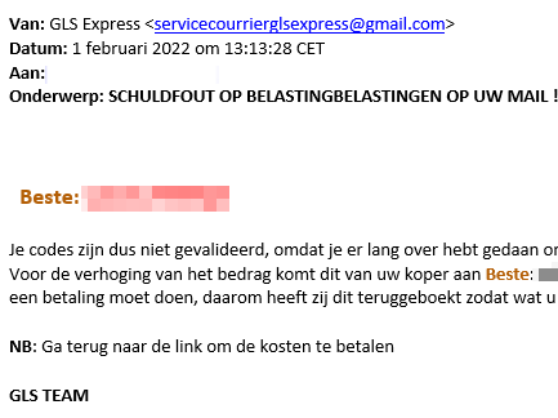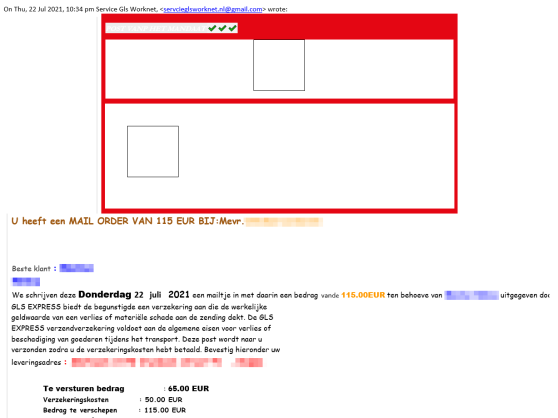Email phishing
Besides fake websites, fake emails - also known as phishing emails - are also a common problem. As many as 3.4 billion (!) phishing emails are sent every day. Chances are that one of them ends up in your inbox. With phishing, criminals try to lure you to a fake website through emails. So phishing emails and fake websites are closely related.
How do I recognise email phishing?
A phishing email is often sent from a Gmail or Yahoo! account
Therefore, check the sender's mail address. GLS always sends mails ending in @gls-netherlands.com or @gls.nl.
Are you being asked to pay insurance or COD charges?
If so, it is phishing. GLS never asks to pay insurance or cash on delivery charges (COD).
Is it a payment request from GLS, for example for import duties?
Then this is always paid directly to GLS, and the request comes from a GLS email address. Charges are never converted into credits or balances.
Mind spelling and grammar
Fake emails often contain language and spelling errors and the logo or logotype is sometimes blurred.
Do you get asked for personal details?
If so, it is a phishing email. GLS never asks for your personal details.
Scammers trigger feelings of haste
For instance, they indicate that your account is about to expire or be blocked. Or you will no longer have access if you don't "click" quickly. This is almost always phishing.
FAQ online fraud
Heb je een vraag over online fraude? Bekijk onze FAQ hieronder, misschien staat het antwoord ertussen.
What is online fraud?
Online fraud - also known as internet fraud - is scamming via the internet, where data and goods are taken from unsuspecting users.
How do I recognise online fraud?
- Always stay sharp and think carefully;
- Always look carefully at the sender of a message, check if you see any suspicious numbers or letters in the sender's address;
- Pay attention to language. Fraudulent messages often contain spelling mistakes;
- Don't be rushed. Often scammers want to stir up feelings of haste;
- Check links. Hover over the link with your cursor without clicking on it. This will show you the address the link wants to send you to;
- Ask yourself the following questions: Am I expecting the message? Is it logical for me to get this message now?
When should I not click on a link?
- Check the URL (the address) of a link. You do this by hovering over it with your mouse (do not click, of course!).
- Check the email address of the sender.
- Always call/ask if it is a payment request.
- Never click if it asks for sensitive (login) data.
Which authorities can help me after online fraud?
Fraudehelpdesk.nl : The Fraud Helpdesk warns of scams, advises fraud victims and refers them to agencies that can help further.
Slachtofferhulp.nl : Slachtofferhulp Nederland helps victims of crime, including online scams. You can turn to them for emotional support, support in the criminal process and help in getting compensation.
What types of online fraud are there?
- 1. Whatsapp fraud: fraud where someone pretends to be a friend or family member in need. The person asks to quickly transfer money, or perform some other action. Benevolent victims transfer money to scammers in this way, without realising it.
- 2. Marketplace fraud: this type of fraud often takes one of the following two forms. Either someone on an online marketplace (such as Facebook or Marketplace) offers a product for sale, but after receiving payment they do not deliver the desired product. The other form is when someone shows interest in your offered product, but then proposes a crafty form of payment that allows them to find out your bank details, or makes you buy certain vouchers (or cheques).
- 3. Helpdesk fraud: helpdesk fraud involves an unknown person calling up, supposedly working at a helpdesk of a large technology or telecoms company. They say your computer is infected with viruses or that you have been hacked. They say they need temporary access to your computer to fix it. Once they have access to your computer, they often start looking for payment details.
- 4. Identity fraud: in the case of identity fraud, they misuse your personal data. Products or services are ordered in your name. Or they apply for benefits or credit cards, or make payments or opening bank accounts.
- 5. Phishing: many online frauds fall under the term "phishing": fake messages sent via email or text message, for example. The aim of phishing is to persuade you to provide sensitive information or, for example, download a file, installing malware on your device.